Writing clean and readable Espresso tests with Kappuccino
Writing clean and readable Espresso tests with Kappuccino
Using Espresso to write your UI tests can be quite repetitive and, as a consequence, boring. Most of the time you end up repeating the same methods a lot of times and you have to write a lot of code to make a simple task in your UI:
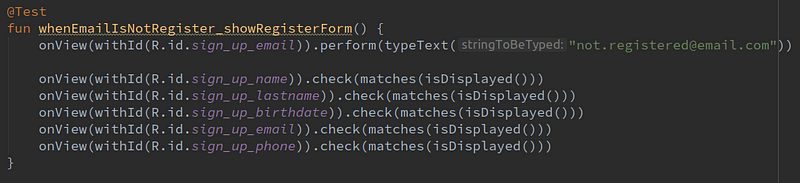
When user types a not registered e-mail, the app shows register form.
Did you notice how many times the methods onView, withId, check, matches, isDisplayed are repeated? That makes the code quite confusing to read and maintain. If you notice, the only thing that changes between each line, is the id of the view that you want to check the visibility.
What if we could write this test in a more concise, easy and clean way? Like this:
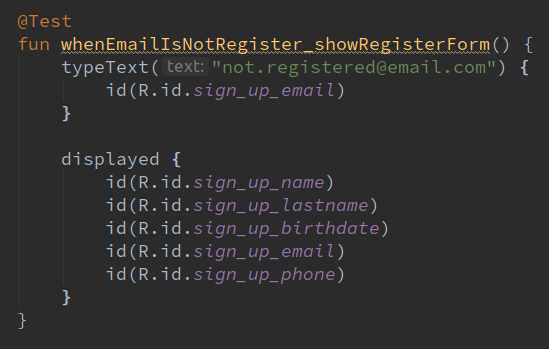
Same test, more readable
Well, now with Kappuccino you can!
When you write all of this lines of code

All you really want to do is: check if the views with these ids (in purple) are displayed on the screen. So we used this idea and create a library so you can write your tests following this principle.
You can match the views with a lot of different matches:
- id (as the example above)
- text (passing a String, StringRes id or String matcher as parameter)
- contentDescription
- image
- background
- textColor
- parent
- descendant
- or a custom matcher if you need.
Also, kappuccino provides a lot of custom matchers that are commonly used during UI tests, making your task to write them much easier. For example, interact with a RecyclerView is simple like this:
And much more!
- Handle RuntimePermissions
- IntentMatcher
- Background Matcher
- TextColor Matcher
- Drawable Matcher (roadmap)
You can add kappuccino by adding this to your project:
androidTestCompile ‘br.com.concretesolutions:kappuccino:1.0.6’
Feel free to fork us on GitHub, test in your project and give us some feedback!
Thanks!